1. In your post, highlight the text that you want to make into a hyperlink.
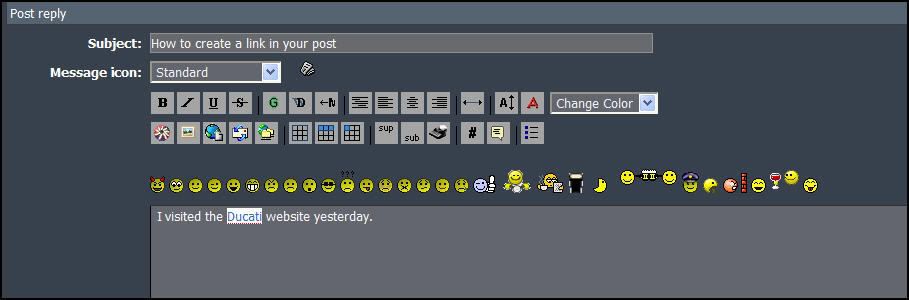
2. Click on the "Insert Hyperlink" button above.
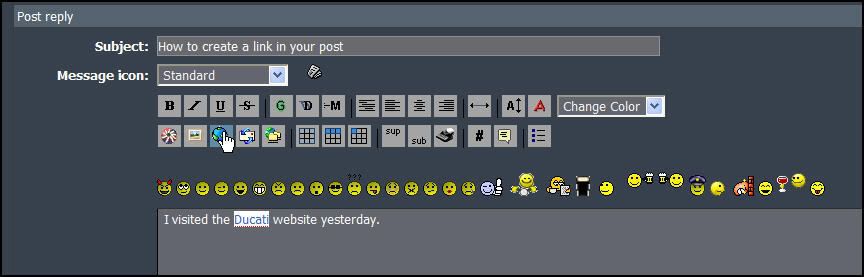
3. You will now see a [ url ] tag before your text and a [ /url ] tag after your text (minus the spaces).
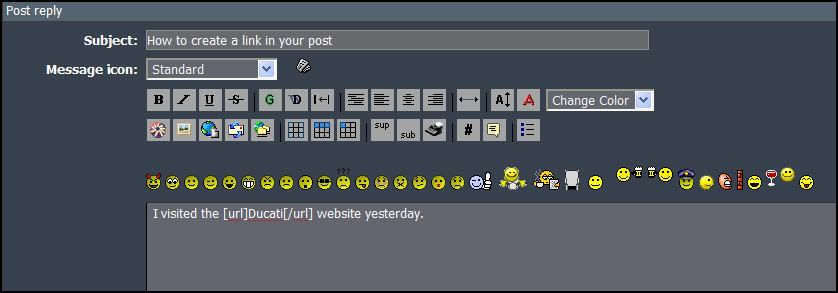
4. Inside the [ url ] tag, place an equal sign immediately after "url", then the address of the webpage you are linking to. The closing bracket "]" should come right after.
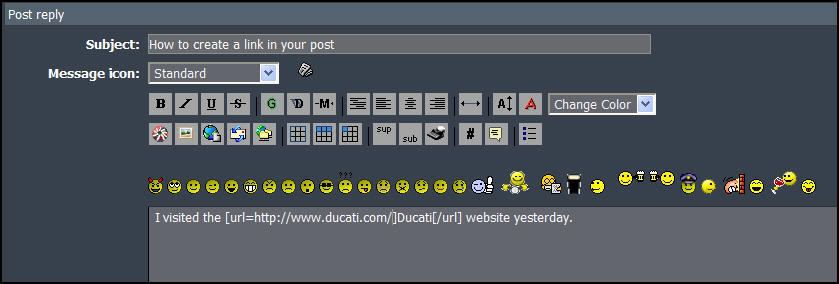
5. If you click on "Preview", you should now see your link and you can test it before posting.
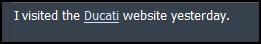
Example: I visited the
Ducati website yesterday.



